How To Buy Guide
This guide will help you understand how to buy Bitcoin Solaris safely and securely.
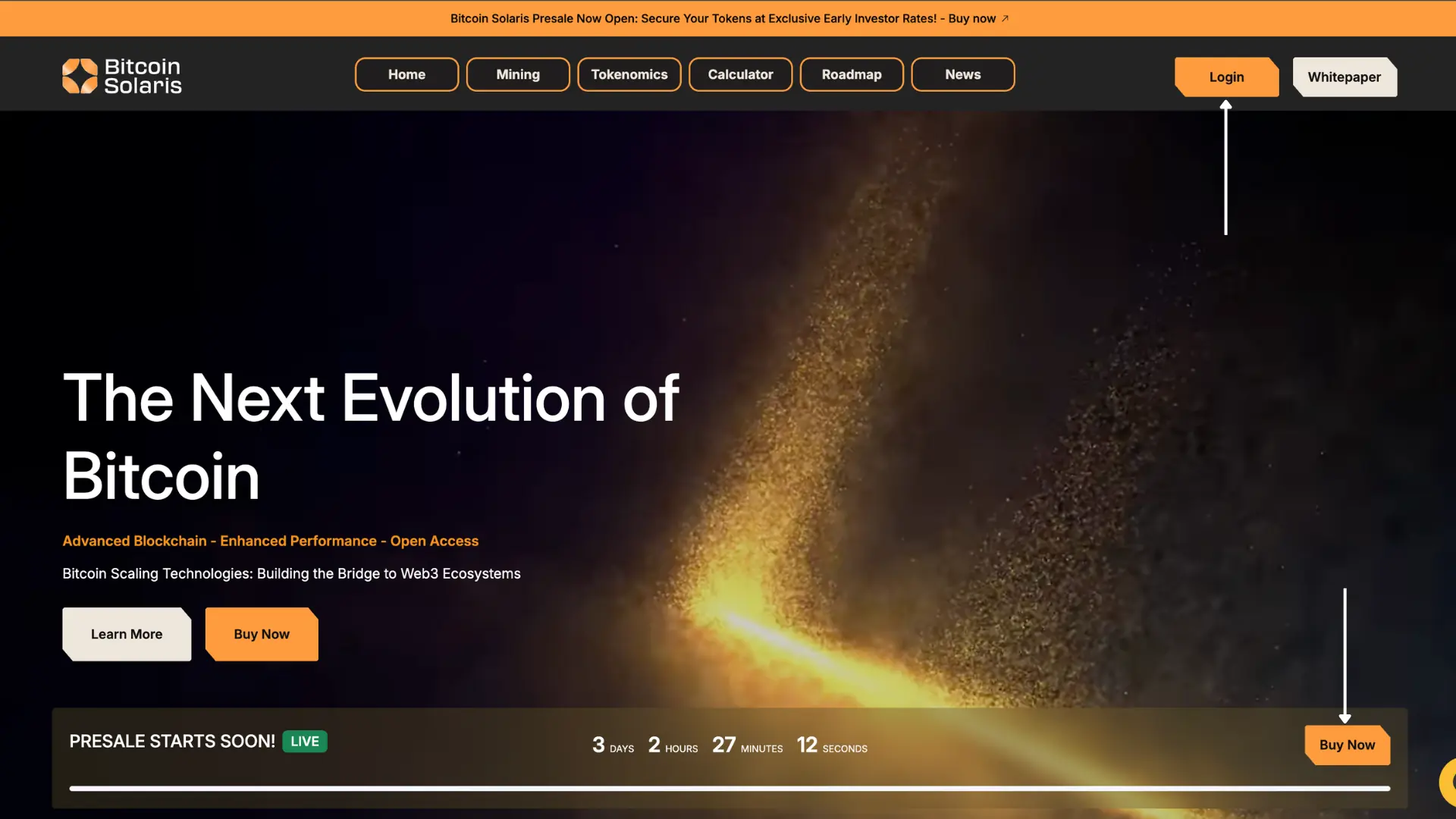
Step 1
Accessing the Platform
- Go to the Bitcoin Solaris Website.
- You’ll see the homepage with options like Home, Mining, Tokenomics, Roadmap, etc.
- Click “Buy Now” or “Login” to get started.
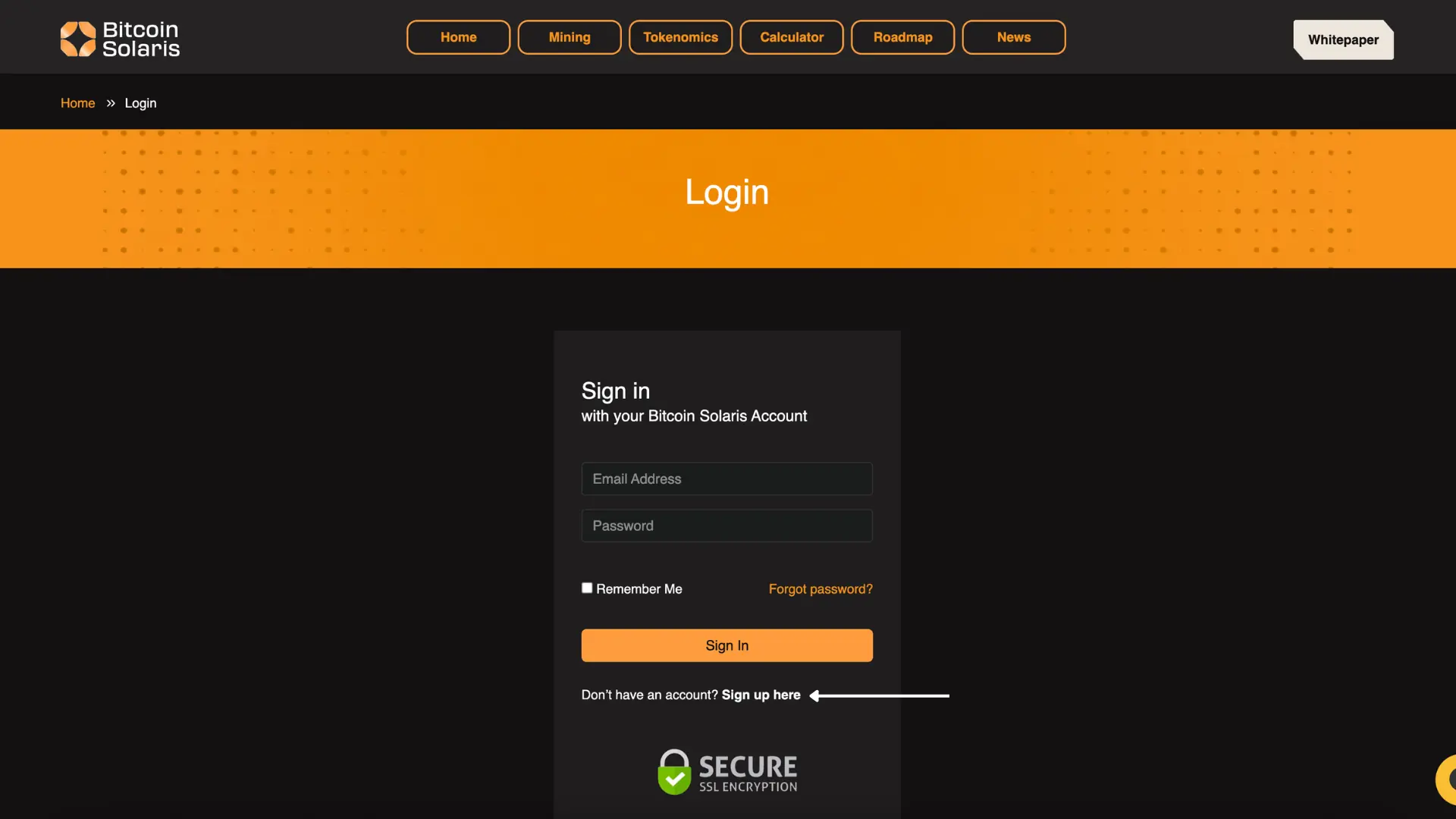
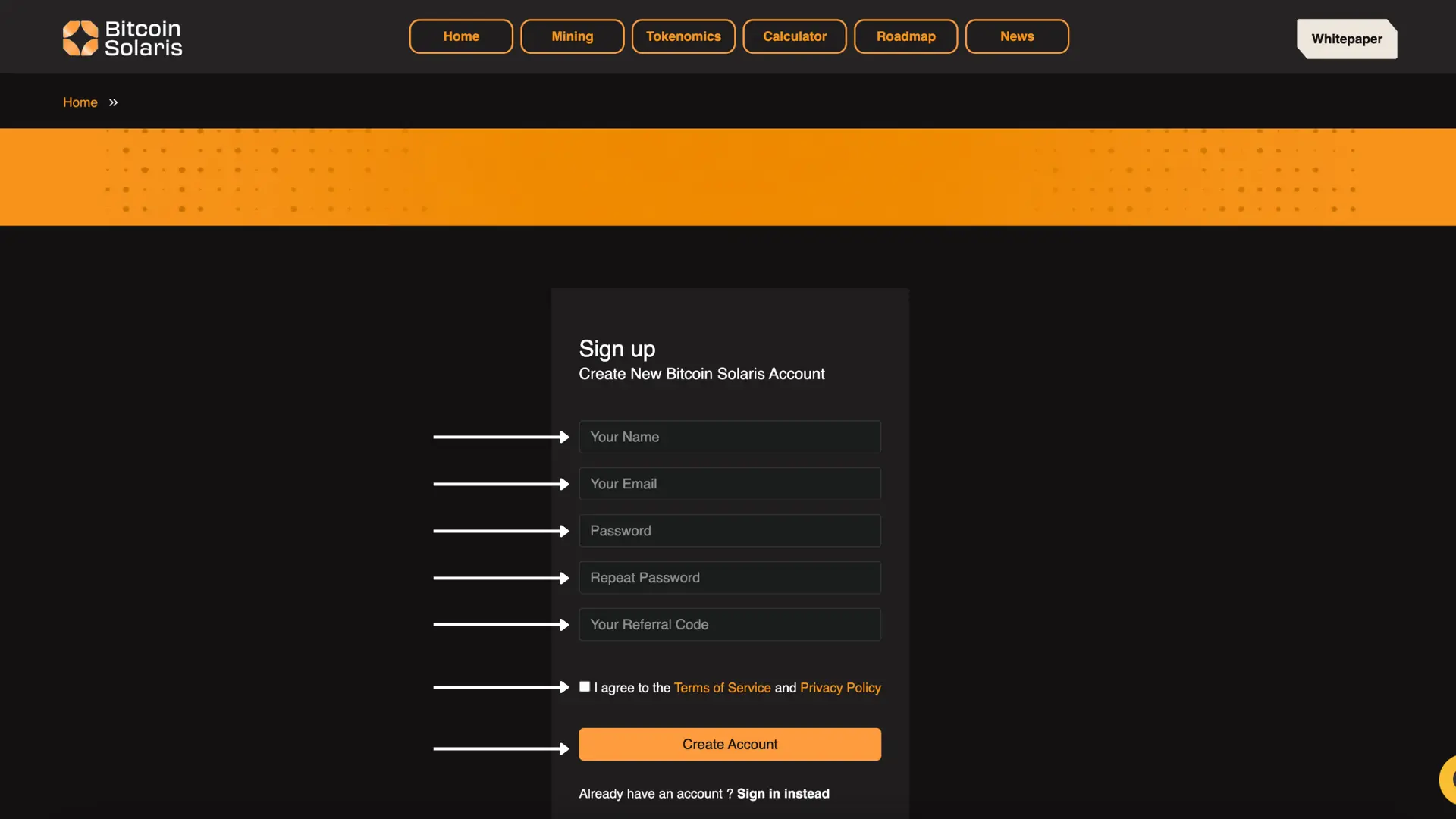
Step 2
Sign Up / Log In
Sign Up
- Click on “Sign up here” if you don’t have an account.
- Fill in your name, email, password, and referral code (optional).
- Agree to the terms and create your account.
Login
- Enter your registered email and password.
- Click “Sign In”.
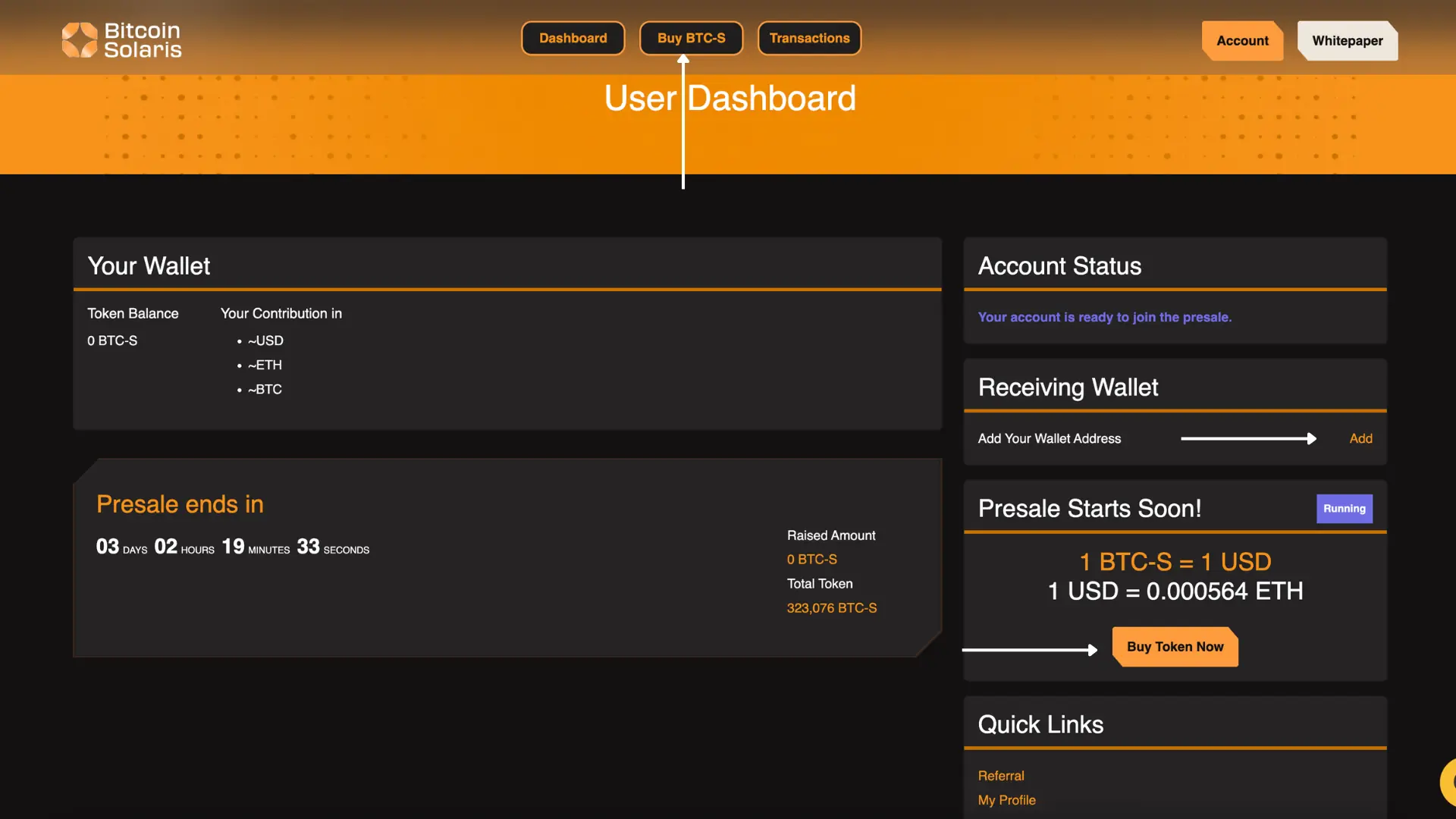
Step 3
Dashboard Overview
- Your Wallet: Token balance and contribution in USD, ETH, BTC.
- Account Status: Indicates if you’re eligible to join the presale.
- Receiving Wallet: Add your crypto wallet address to receive tokens at launch.
- Presale Status: Shows the token price (e.g., 1 BTC-S = 1 USD) and countdown timer.
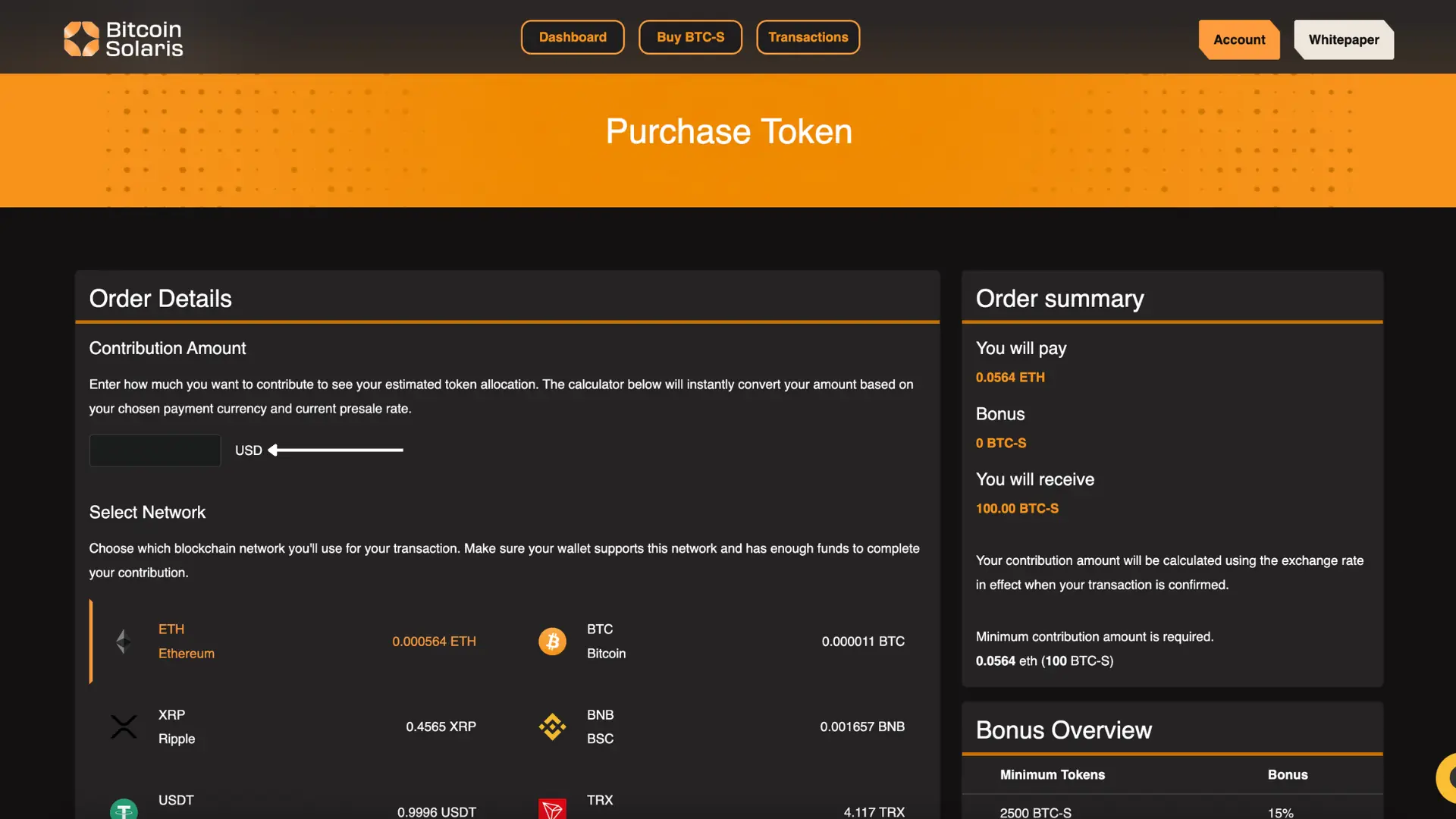
Step 4
Buying Tokens
- Click “Buy BTC-S” to open the purchase page.
- Enter your contribution amount (e.g., 100 USD).
- Choose your preferred network and currency.
- The system calculates how many BTC-S tokens you’ll receive.
- Minimum contribution: 50 BTC-S (e.g., $50).
Supported Networks and Their Currencies
| Network | Supported Currencies |
|---|---|
| Ethereum (ERC-20) | ETH, USDC |
| Ripple | XRP |
| Binance Smart Chain (BSC) | USDT, BNB |
| Solana | SOL |
| Bitcoin | BTC |
| Tron | TRX |
| Dogecoin | DOGE |
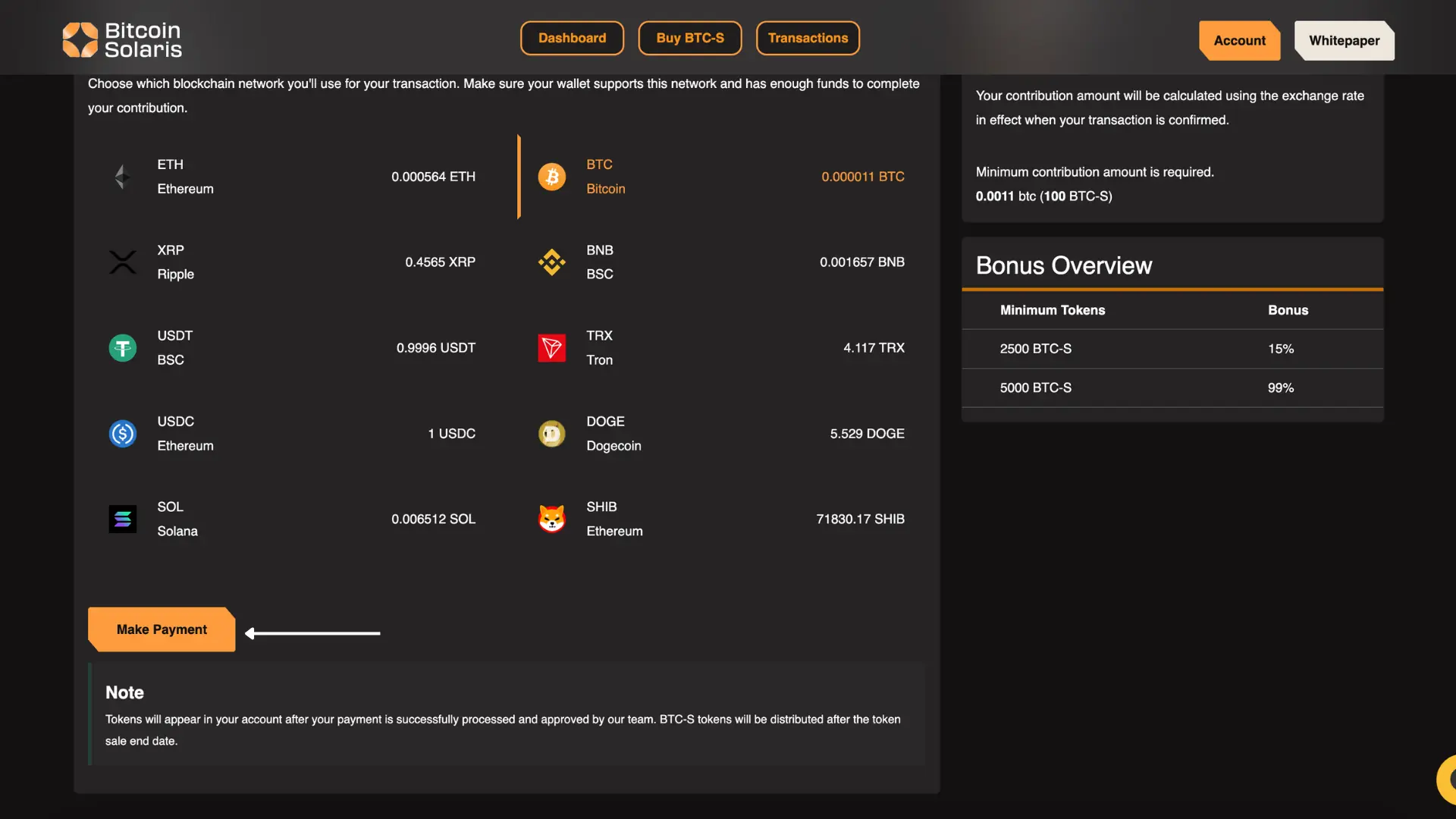
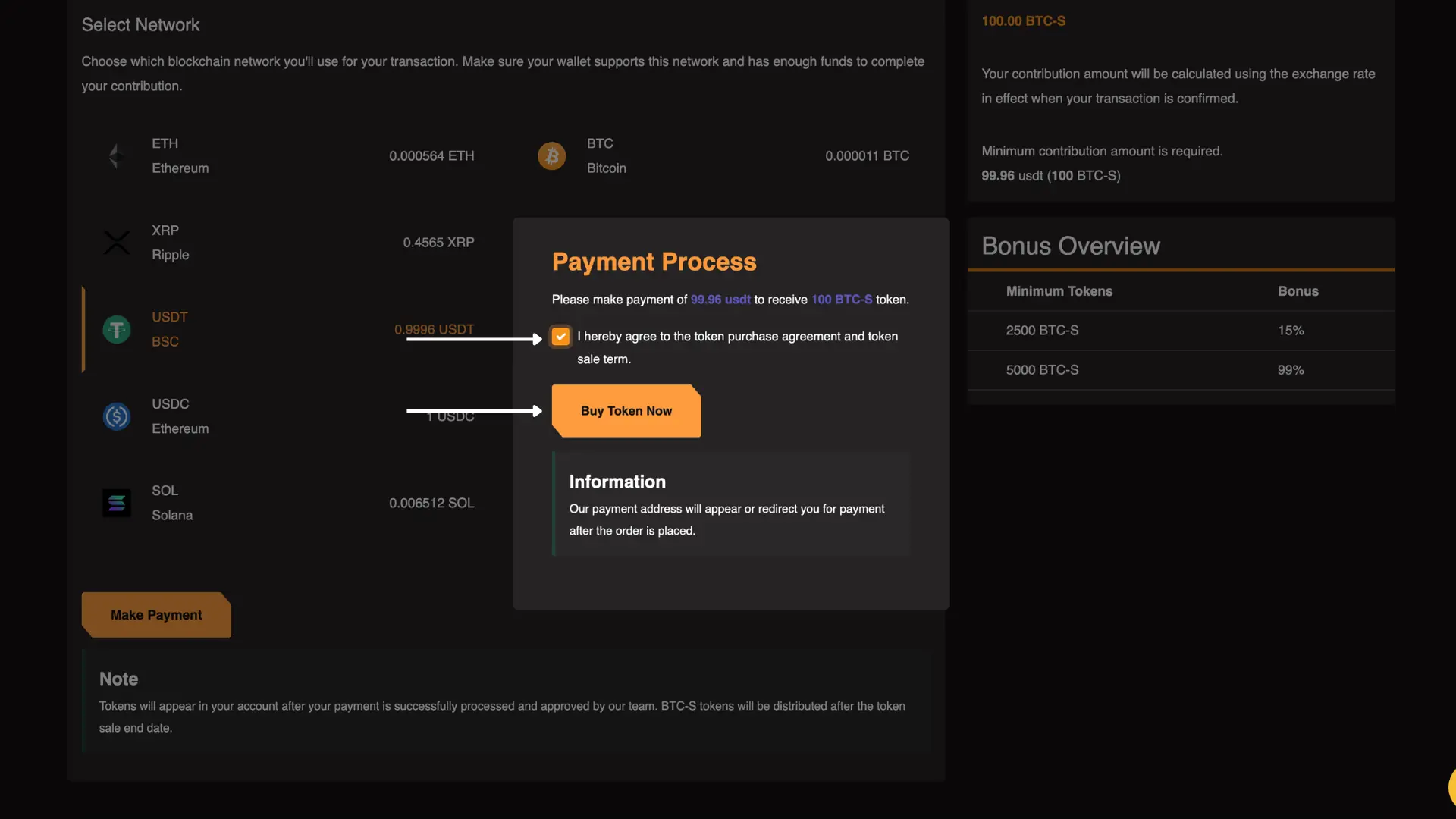
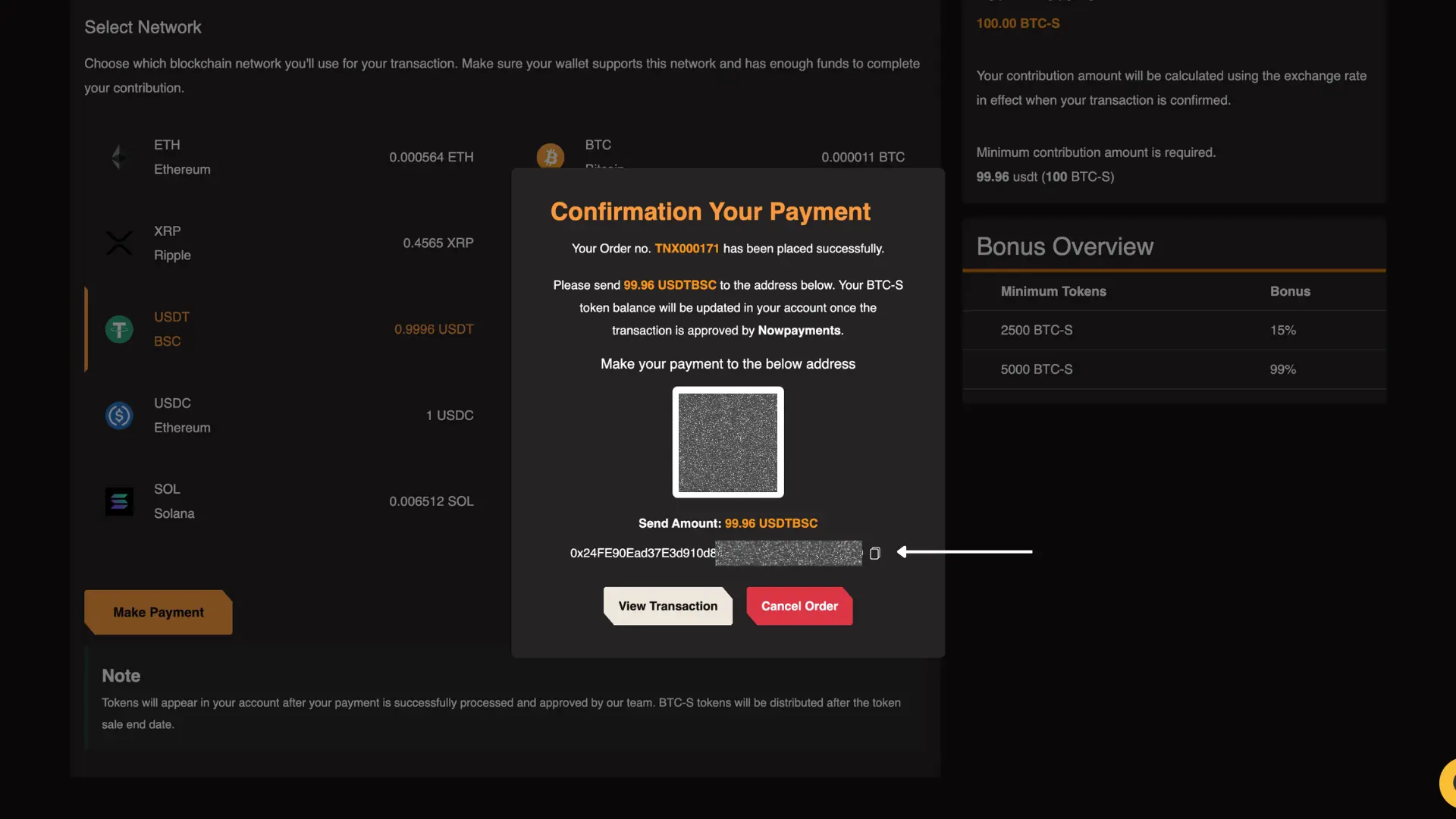
Step 5
Payment Process
- After selecting amount & currency, click “Make Payment.”
- Confirm the payment terms, then click “Buy Token Now.”
A popup will display:
- QR Code
- Wallet address
- Payment amount (e.g., 99.96 USDT for 100 BTC-S)
Send the exact amount to the address using your wallet.
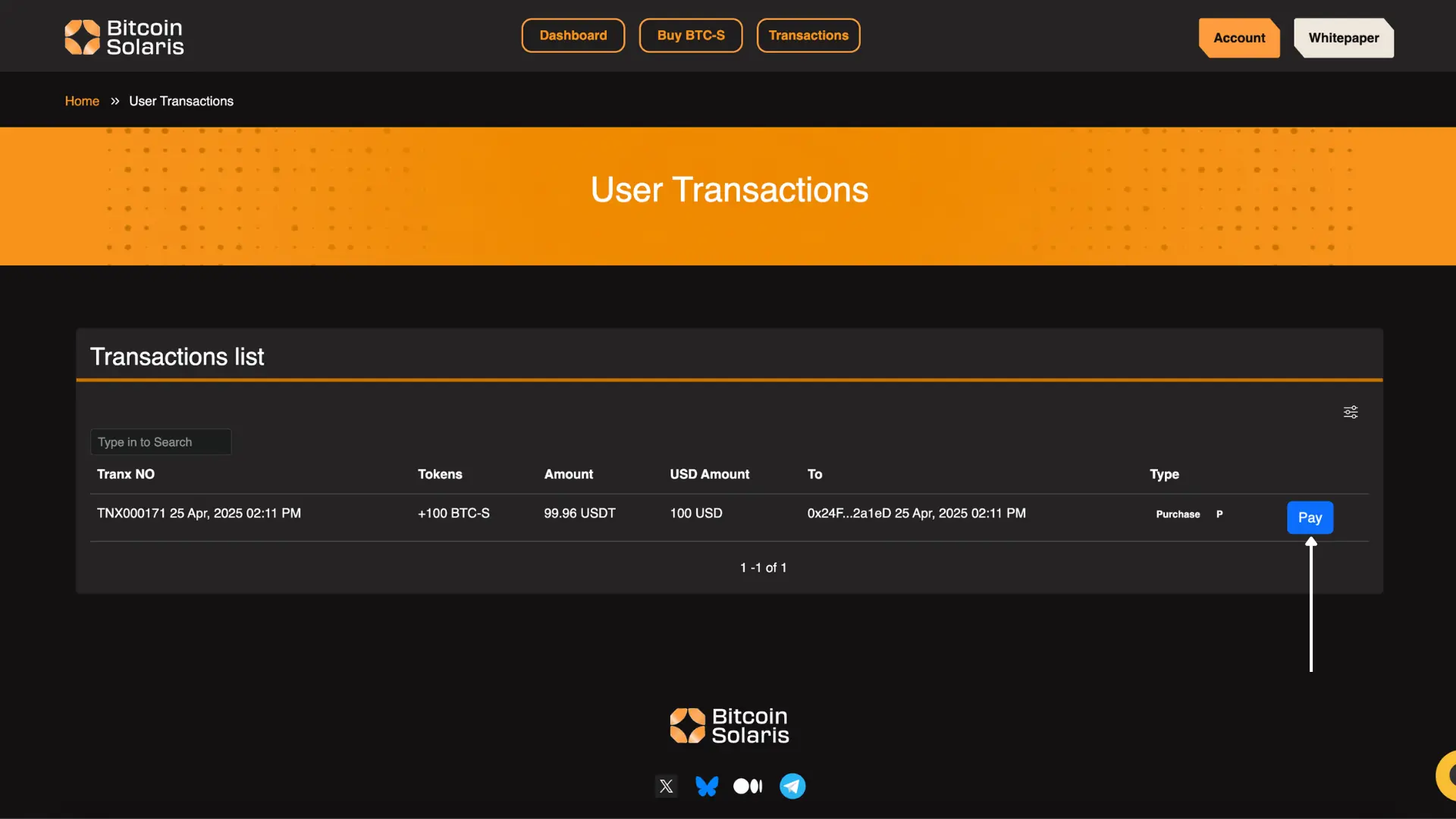
Step 6
View Transactions
- Go to “Transactions” from the top menu.
- You’ll see a list of your contributions, amounts, and status.
- After payment approval, your BTC-S tokens will appear in your account.
Step 7
Final Notes
- Tokens will be distributed after the presale ends.
- Make sure your receiving wallet address is correct.